8 Steps to a Penguin-Proof Link Audit
Get ready for Penguin 4.0: it's coming any minute now!
By: Masha Maksimava
June 21st, 2016
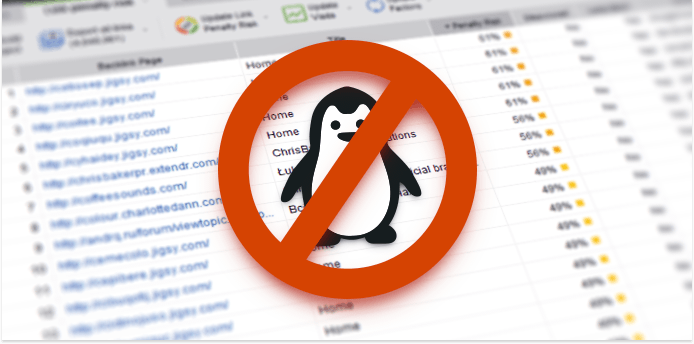
If Google updates were hurricanes, Penguin would be Patricia. It's by far the most sweeping of all updates — and perhaps the hardest one to recover from. The first Penguin, released in 2012, made unnatural links (the ones SEOs have been carefully building for ages) a spam signal that removed sites guilty of "link schemes" from the SERPs, and changed the way we do off-page SEO completely.
Today, Penguin 4.0 seems to be just round the corner, and it's going to be a very different breed of Penguin. Apart from the fact that the mechanisms used to detect spammy, unnatural links will be tweaked, it's going to be real-time; that means Penguin, instead of being rolled out every year or every quarter, will always be "on" and updating. You read that right — no more calm before (or after) the storm for SEOs.
So when is the scary thing coming? Google warned SEOs about it "coming soon" a couple of times by now; the original release was planned for early 2016, but it looks like the update needed more testing than Google initially thought. In any case, there hasn't been an official Penguin update for over a year now, and there's no doubt it's coming super soon. The scary, we-are-talking-weeks kind of soon. The you're-totally-getting-hit-if-you-have-not-been-preparing kind.
Better safe than sorry, right? Here's a step-by-step guide to a comprehensive link audit to keep your rankings safe and links Penguin-ready. Let's get going!
Equipment
Here are the tools you'll need for your link audit and cleanup.
2. SEO PowerSuite.
In this guide, I'll use the SEO PowerSuite tools (specifically, SEO SpyGlass and LinkAssistant) to illustrate each of the steps. You‘ll be able to audit up to 1,100 links per project in SEO PowerSuite's free version; mind that to analyze unlimited links, you'd need a Pro or Enterprise license.
1. Get a full list of links & referring domains.
To run a comprehensive and accurate backlink audit, you should definitely start with getting a complete list of pages and domains that presently link to your site.
SEO PowerSuite's SEO SpyGlass is a great tool to help you do that. First, it's the only tool that pulls data from SEO PowerSuite Link Explorer (formerly WebMeUp), the freshest and fastest growing link index on the Web. Second, unlike other backlink checkers, it has Google Search Console integrated right into it, so the list of links you'll get in SEO SpyGlass will be unbeatably comprehensive. Seriously, it's a sweetie.
1) Create a backlink project. Run SEO SpyGlass, enter your website's URL, and let the software collect all your backlinks. Check the Enable expert options box, and click Next.

2) Select sources to pull links from. At Step 2, you'll see 3 backlink sources to choose from. SEO PowerSuite Link Explorer is selected by default; I also recommend that you select Google Search Console here. To do that, just click on Google Search Console, and enter your account credentials in the window that pops up.

Leave the settings at Step 3 as they are, and hang on a moment while SEO SpyGlass is collecting all links to your site. In a moment, your workspace will populate with the complete list of your links.
2. Get rid of the noise.
Before we get down to the analysis itself, let's make sure all the links you see in front of you are live and dofollow. Alas, there's no such thing as a real-time Web index — if one of your backlinks has been taken down a few days ago, even Google probably wouldn't know about it right away. SEO SpyGlass can visit every backlink page in your profile in real time, and check if each of your links is live and well.
1) Check the status of each link. Under Backlink Profile > Backlinks in SEO SpyGlass, select your backlinks, and click Update Factors. On the list of factors to be updated, click Select none; then, locate the Page Info factor (under Page factors) and check the box next to it. Click Next to proceed.

This process may take a while as SEO SpyGlass will visit every backlink page and look for the link to you site. It's actually the only backlink tool that checks all the links in real time, upon your request (didn't I tell you it's a sweetie?). Give the app a moment to do all this checking.
Note: If you have over 5,000 links in your link profile, I'd recommend updating this factor for one batch of up to 5,000 links at a time.
2) Remove pages that no longer link to you and pages with nofollow links.
Still in the Backlinks submodule in SEO SpyGlass, locate the search bar in the top right corner of the dashboard and search for "link missing" (without quotes). This will show you the list of backlink pages that no longer link back to you — i.e. the ones with a No (Link missing) status.
Now, select all those links, right-click the selection, and hit Remove backlinks from project.

Now, click the X button to the right of the search bar to discard the filter. Repeat the search for "page not found". This will reveal the backlink pages that no longer exist; remove those from your project as well.
Go on and run the last search for "nofollow". This will show the links that have a nofollow attribute, and thus do not pass any link juice to your site and are not considered by Google when it evaluates your link profile. Nofollow links can be great in terms of traffic, even if they come from domains that aren't very authoritative. In either case, you wouldn't want to disavow them as they do not pass any link juice — either positive or negative. To make sure we're evaluating the same links that Google sees, let's remove these nofollow fellas from your project as well.
Great — now you've got a full list of live, dofollow backlinks to analyze.
3. Spot low-quality backlinks.
SEO SpyGlass has a handy metric that shows exactly how toxic each of your links is — Penalty Risk. To calculate it, the tool looks at a bunch of metrics that Google is known to use in the algorithms behind Penguin. These include plenty of stats on the domain (indexation in Google, age, the number of outgoing links, uniqueness of the IP and C-block) and the link itself (whether it is sitewide and has unique anchor text, etc).
My best advice is to analyze link quality by domain — it is considerably quicker and no less effective. Especially if you have a few thousand links or more, evaluating them by linking domain is going to save you tons of time.
1) Check Penalty Risk for linking domains. In SEO SpyGlass' Backlink Profile module, switch to Linking Domains — here, you'll be able to review & analyze the domains that link to your site. Go to the Link penalty risk tab. Select all domains and hit the Update Link Penalty Riskbutton to calculate how risky links from every domain are.
Hang on a moment while SEO SpyGlass is checking the domains. When it's done, click on the header of the Penalty Risk column to sort the domains by their riskiness. Clicking on the header once will sort them by Penalty Risk in ascending order; clicking twice will switch the order to descending.
For details on why any one of the domains is considered risky, click the i button next to the domain's Penalty Risk value. This will reveal a list of factors that make this link potentially risky.

As a rule of thumb, a Penalty Risk over 30% isn't a good sign, and a value of 60% upwards almost definitely means that you need to take action to have the link taken down.
2) Check on the risky linking domains. Unfortunately, there's no substitute for looking at backlinks manually to determine whether they can be kept or not — nothing can evaluate topical relevance and overall appropriateness like a human visitor. Since you may be working with thousands of backlinks, prioritize the work and make sure you examine the links with the highest Penalty Risk first. You can visit the linking domain right from SEO SpyGlass; just click the arrow button next to each linking domain (the button will appear in the respective cell on mouse hover).
Once you've identified the domains the links from which are genuinely dangerous and need to be taken down, make sure you tag them — tags will help you organize your later work better. To do that, select these domains, right-click the selection, and hit Add tags to selected records.

4. See if the risky links bring traffic.
Before you request removal of the spammy links (or disavow them), it's important to check whether or not these links are bringing you any traffic. Often, even if Google may consider a link to be unnatural or spammy, it can be a great source of visitors to your site that you wouldn't want to lose. You can do it right in SEO SpyGlass.
- 1) Check visits through backlinks for each linking domain. Still in the Linking Domainssubmodule, switch to the Traffic coming through backlinks tab, select your backlinks, and hit the Update Visits button. If you haven't synced your Google Analytics account with SEO SpyGlass yet, you'll need to enter your login and password for the account now. In a moment, the Visits to your site column will populate with the number of visits each linking domain has brought you in the last 30 days.

Now, it's time to use the search bar again! Type in the name of the tag that you used to mark the toxic linking domains. This will show you only the records tagged with this tag. Look through them and make sure to spot the domains that are labeled toxic but still bring visitors to your site.
If you find there is a flow of traffic coming through any of the risky domains, you'd want to get in touch with those webmasters and ask them to nofollow the link. For these domains, remove the "toxic" tag, and add a new one so you can later tell that these webmasters need to be contacted with a nofollow request.
5. Reach out to webmasters.
If you're looking to get rid of the spammy links you just found, the best practice is to reach out to webmasters and request removal before you disavow the links. You won't always be able to find the webmasters' email addresses; even if you do, you won't always receive a reply. Still, according to Google, you should make every attempt to take down the link before using disavow tool.
- 1) Export your records from SEO SpyGlass. In your SEO SpyGlass workspace, switch from Linking Domains to the Backlinks submodule. Use the search bar to look for the tag you marked risky links with. Highlight these backlinks, right-click the selection, and hit Copy data to clipboard -> Backlink Page column only.
- 2) Look up the webmasters' email addresses in LinkAssistant. Open up SEO PowerSuite's LinkAssistant and create a project quickly. Hit the Add button on the top options bar and paste the URLs you just copied from SEO SpyGlass. Make sure you check the Add these URLs as your current backlinks box, and click Next.
In a minute, LinkAssistant will not only add these links to your project, but also find the webmasters' contact details so you can reach out to them. Make sure you tag the records with the same tag you used in SEO SpyGlass, so you can easily navigate through them later, and click Finish.

- 3) Do the outreach. You can reach out to these webmasters in bulk using LinkAssistant's built-in email client and email templates. Just select your backlinks and hit the Email button (at this point, you'll need to specify your email account details and settings if you haven't done it yet). Once your email account is synced with LinkAssistant, clicking the email button will open the message window. In the top right corner, select Link Removal Request as your email template. You'll see the message of the email right away; mind that it uses variables so that every email will contain the prospect's website, the relevant backlink page, etc, even if you reach out to hundreds of webmasters in bulk. If you need to edit the email template or create one from scratch, just click the gear button to the right of the template's name.

- 4) Repeat for other kinds of outreach. Go through the steps above for the other types of email you need to send, such as nofollow requests.
6. When all else fails, disavow.
In a sense, disavowing links is a means of last resort, but it's also the most definite way to get rid of the toxic links. When you're unable to find the contact details of webmasters, do not receive a reply from them, or if your links are coming from sites that are downright spam, the disavow tool is often your only option. Syntax of the disavow files can be tricky, but SEO SpyGlass can generate these files for you at a few clicks so that you don't have to worry about the formatting.
- 1. Once again, make sure all risky links are live. If you had some success to the outreach you did, you'll need to make sure the links in your SEO SpyGlass project you marked as risky are still in place before you disavow them. To do that, go to the Linking Domains submodule, select the domains, and click Update factors. Deselect all but Page info, and click Next.
- 2. Add toxic links to the disavow list. Once SEO SpyGlass has completed the check and you are positive you'll be disavowing live, dofollow links, it's time to start building your disavow list. Select the risky links you're about to disavow, right-click the selection, and hit Disavow Backlinks. Most of the time, you'd want to disavow links at the domain level. Less often, when the toxic link comes from a spammy page that belongs to a bigger, reputable site (e.g. Blogspot), you may want to choose Backlink under Disavow mode.

- 3) Generate the disavow file. When you're done, go to Preferences > Disavow/Blacklist backlinks. If you already have a disavow file in place for your site, make sure you import it here by clicking the Import button. This is an important step since if you create a new disavow file from scratch, it'll overwrite your previous file. Review your list of links, and click Export when you're happy with it.
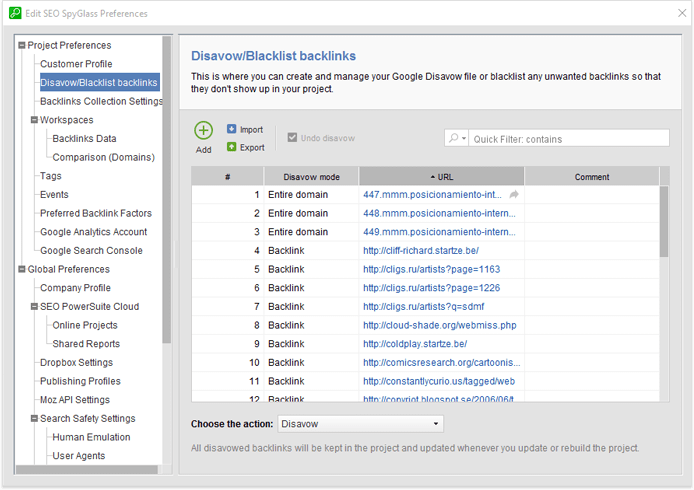
- 4) Upload the disavow file to Google. Go to Google Search Console's Disavow Tool and upload the file you just created.
7. Identify other weaknesses in your profile.
By now, the actual link auditing is complete, and you're probably looking at a list of safe and sound links already. But let's take this a step further and have a look at your top competitors to see if there are any areas where you're still lagging behind.
- 1) Exclude the disavowed links from your project. Even though you've disavowed them, these links are still technically your backlinks. Go to Preferences > Disavow/Blacklist backlinksand select Blacklist under Choose the action. Click OK. This will remove the links you disavowed from your project, and ensure you're looking at the same links that Google sees.
- 2) Compare your link profile to top ranking competitors'. Go to Domain Comparison and type in the URLs of your best ranking rivals. In a moment, SEO SpyGlass will draw a quick comparison table and analyze the domains against the crucial backlink-related factors.

The green cells in this table highlight the strongest site by each given factor. Look for the factors that make competitors stronger than you — these are the areas you need to work hardest on to beat them.
- 3) See where competitors' links intersect. Simply knowing that a competitor has more links or more diverse anchors is helpful, but not too actionable. Navigate to the Link Intersection submodule to see the domains that link to competitor sites but don't link to you. This is a perfect place to find the best link opportunities in your niche; specifically, look for sites that link to multiple of your competitors — these are more likely to be ready to put a link to you on their pages, too. You may want to tag these domains as well so you can reach out to them later.

- 4) Analyze competitors in detail. When you were adding competitors to the comparison, SEO SpyGlass created a project for each of them in the background. In the Projects drop-down menu, select a competitor you'd like to look at in detail. Switch to the Summary module. This will give you an overview of the competitor's link profile, and can offer valuable insight on their backlink strategy. The anchor-related part can be especially useful for ideas on new anchors for your links. Anchor diversity (unique anchors divided by backlink count) is also an important metric to consider — it'll give you a solid idea on how many of your anchors you need to optimize for your tagret keywords.

8. Maintain a clean link profile.
The first time you evaluate all your links will definitely take a while. But once you have the initial work done and your disavow file submitted to Google, it'll take much less time to do the ongoing maintenance of your links. Use the guide above for monthly link checks, and make backlink auditing a part of your regular SEO routine.
Now that Penguin is going real-time, this is becoming especially important — you can no longer rely on occasional checks to keep you safe. One useful bit of advice is that you document all your activities (e.g. by using tags in your SEO PowerSuite tools) — this will save you lots of time and hassle for every subsequent check you run.
As always, I'm looking forward to some great discussion in the comments below. Jump right in and share your Penguin-related stories and your best link auditing advice!


ReplyDeletehttp://emc-mee.kinja.com/1791212889
http://emc-mee.kinja.com/1791212965
http://emc-mee.kinja.com/1791213033
http://emc-mee.kinja.com/1791213103
ReplyDeletehttp://emc-mee.kinja.com/1791213251
http://emc-mee.kinja.com/1791213301
http://emc-mee.kinja.com/1791213846
http://emc-mee.kinja.com/1794366229
It’s amazing to visit again n again coming to your blogs the superb effort is here.
ReplyDeleteco domain