
This represents a massive opportunity for marketers who want to connect with prospects and provide value.
In case you didn’t know – a Facebook Group is essentially a community, within the Facebook platform that shares a common interest or goal.
If you know how to create a thriving Facebook Group of your own, you’ll be able to influence a lot of people, without having to expend a lot of effort – or spend a lot money.
However, it takes effort to get a Facebook Group going in the first place.
That’s why, in this post, we’re going to take a look at what steps you can take to create and grow a Facebook Group of your own and to use it as a means to market your offering.
Want to create an enagaging Facebook group? This cheat sheet will surely be an eye opening guide for you.
By the end, you’ll know more than most Facebook marketers about taking a Facebook Group from nothing to something spectacular.
Let’s begin!
Decide who the Group is going to serve
As with all of your other marketing efforts, you’ll find that the more precise you can be about who you want to help, the better everything else will turn out.
This is especially important for Facebook Groups.
There are a number of reasons for this.
First, if you can be precise in terms of who you want to help, you’ll be able to describe your Group more effectively.
And, if you can describe your Group effectively, you’ll be able to clearly communicate what your Group is about.
This will then result in the right types of people joining your Group.
For instance, imagine you were looking to create a Group that provided ‘dog training advice for Labrador owners. ‘
Which Group do you think your target audience would like to join most?
A Group called ‘dog training,’ or a Group called ‘dog training for Labrador owners.’
I bet you chose the second one, right?
That’s because the second one sounds like it’s more tailored to the needs of someone who has just bought a Labrador and is in need of training solutions and would exclude owners of other breeds, intentionally.
The sense of community in the second Group is also likely to be higher, because there’s an increased level of commonality too. People join groups to be around others like themselves.
So, that’s one reason why you need to be precise when setting up your Facebook Group.
The second, however, is that it makes it easier for people to find your Group.
One of the core ways that people will come across your Group is through the search feature provided by Facebook.
If you give your Facebook Group a keyword rich name that is very descriptive, you’ll make it easier for the right kinds of people to find the Group you own.
By optimizing at this stage, you’ll ensure that you’ve taken care of the basics.
Okay, so now that we’ve covered that, let’s focus on how you can actually create a Facebook Group.
First, login in to Facebook. Then, open up the dropdown menu by clicking on the ‘downwards arrow.’

Then select the option ‘Create Group.’
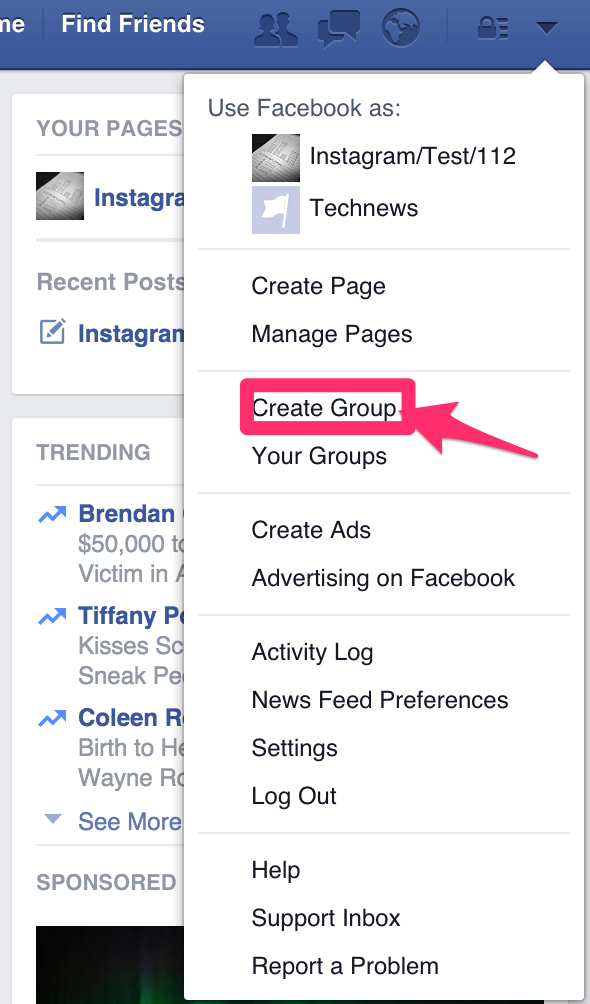
You’ll need to provide some basic information about your Group.
Create a ‘Group Name,’ based on the principles we just covered.
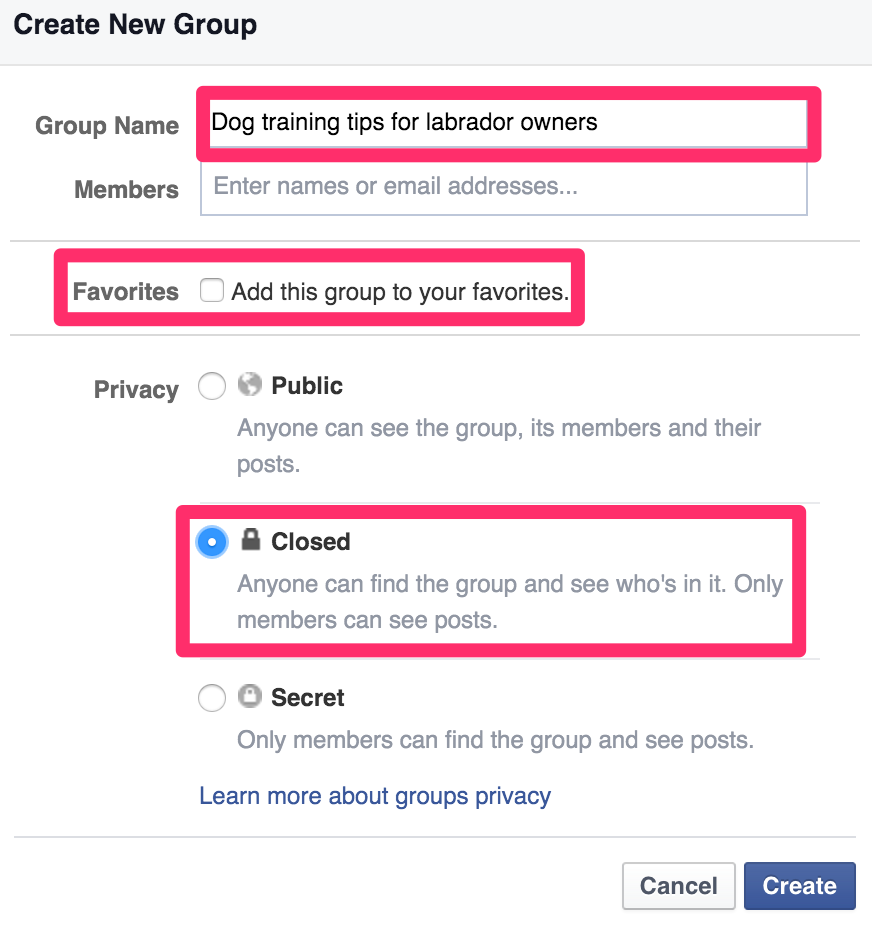
For the sake of convenience, you might also want to click on ‘Add this Group to your favorites.’
This will ensure that the Group can be found in the left-hand sidebar of your Facebook profile.
On top of that, you’ll also want to set up your group as a ‘Closed’ Group.
You will be able to screen the people that are joining your Group and ensure that not just anyone can join.
After all, there are around 1.04 billion daily Facebook users, and you can be sure that some of these people will join your Group just so that they can ‘spam’ it.
Additionally, if you make your Group public, you diminish the need for people to join the Group, as they can already see any discussion that is taking place within the Group.
Keep in mind that when initially setting up your Group, you will need to add a friend.
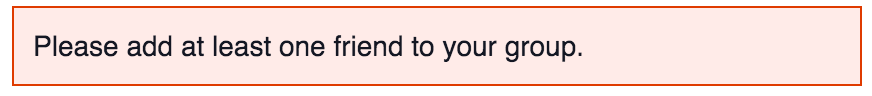
If you don’t, you won’t be able to create the Group.
The best way to get around this is to just add one of your friends – you can always delete them from the Group later.
If they’re a good friend, I’m sure they won’t mind!
Once you’ve set up your Group, you’ll then be able to add detail and customize your Group page.
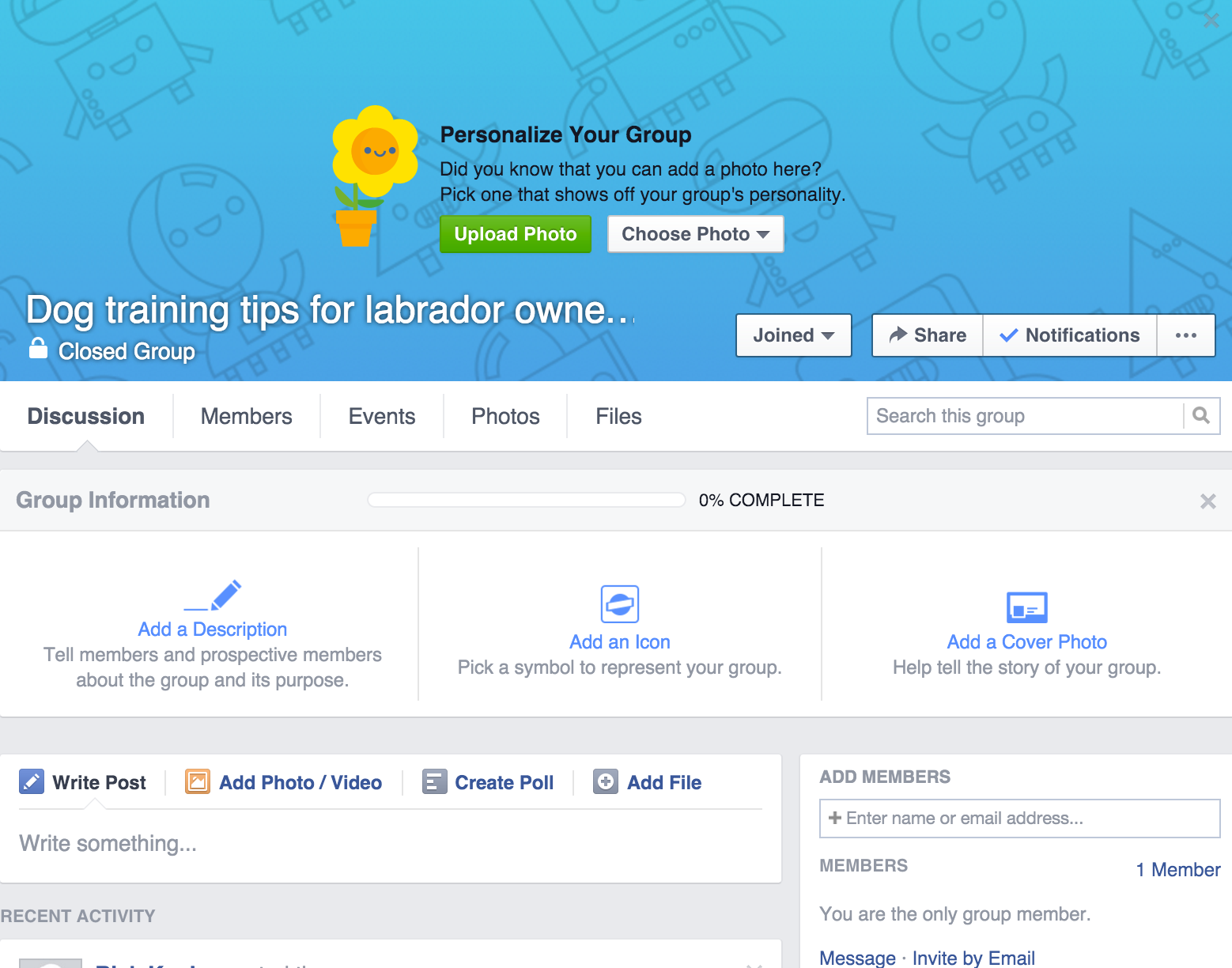
First, we need to give the Group a description.
We need to make sure the description is interesting and that it gives people a reason to join the Group.
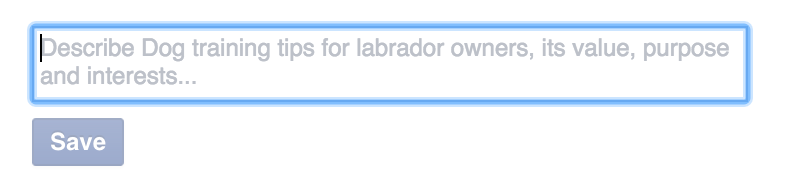
Here’s what I came up with.
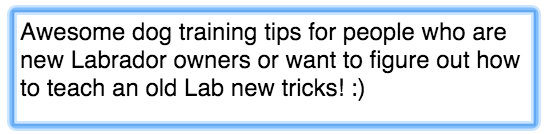
You then need to pick an icon for your Group.

I picked the ‘dog biscuit’ because, well…dogs tend to like biscuits.
We then need to give the Group a ‘Cover Photo.’
Once you’re there, search for something related to your Group.
I searched ‘labradors.’
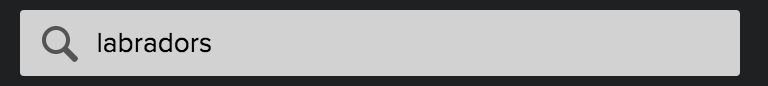
Make sure when searching that you choose ‘Commercial use & mods allowed.’
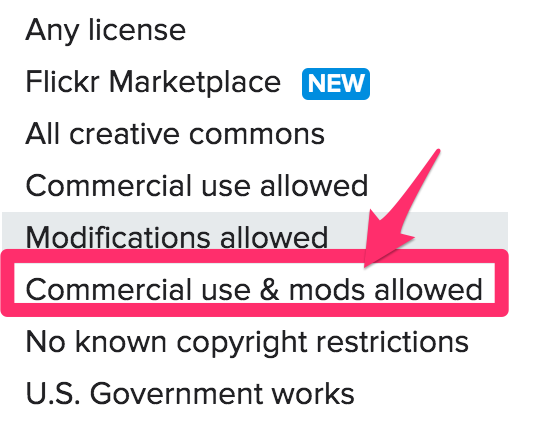
Here’s a cool picture I managed to find.
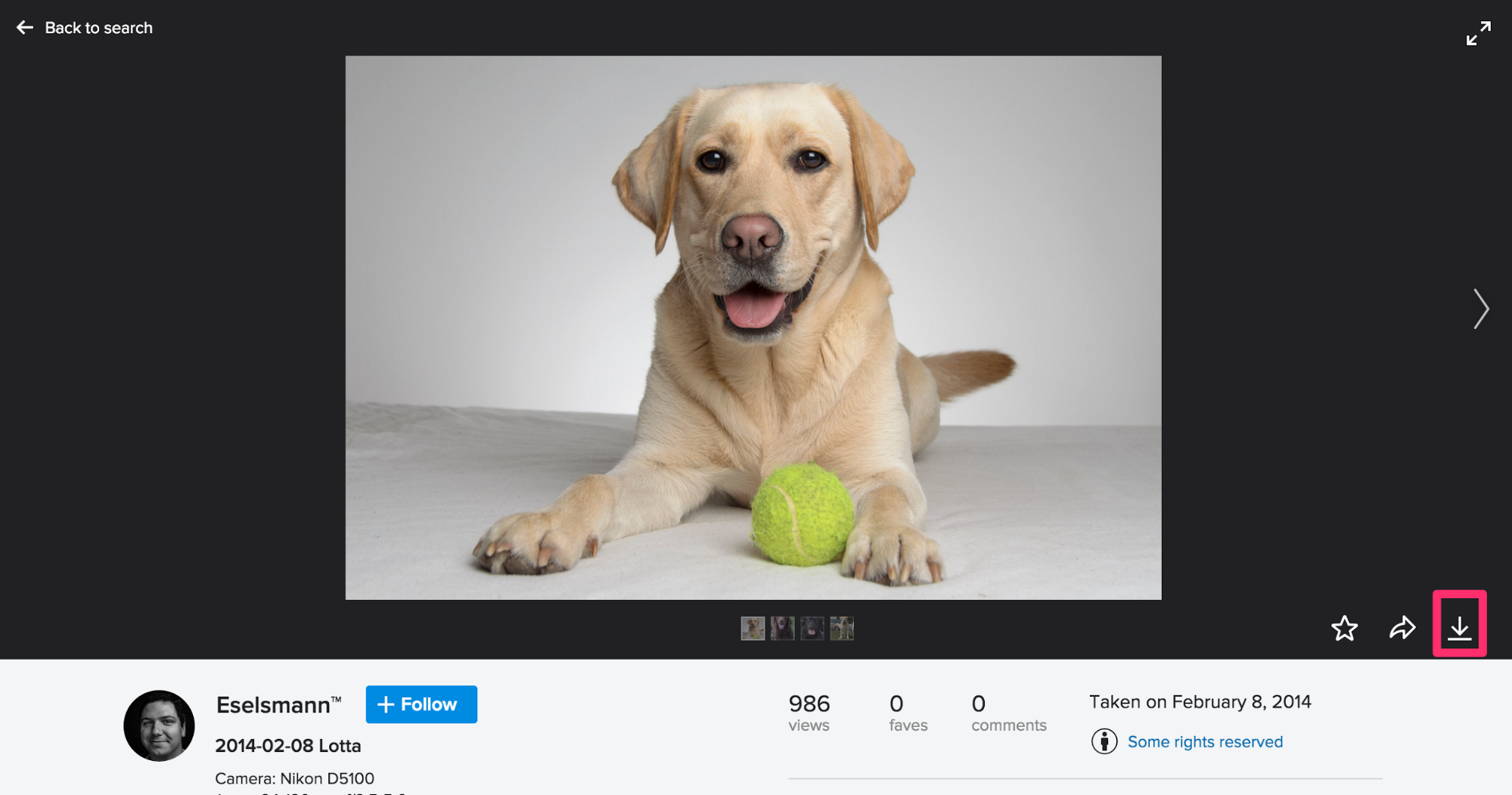
If you want to download a picture, click on the icon in the bottom right, and then choose ‘Original.’
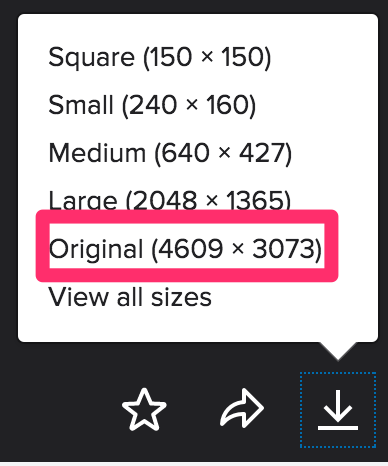
Then, upload the picture, by clicking on ‘Add a Cover Photo.’
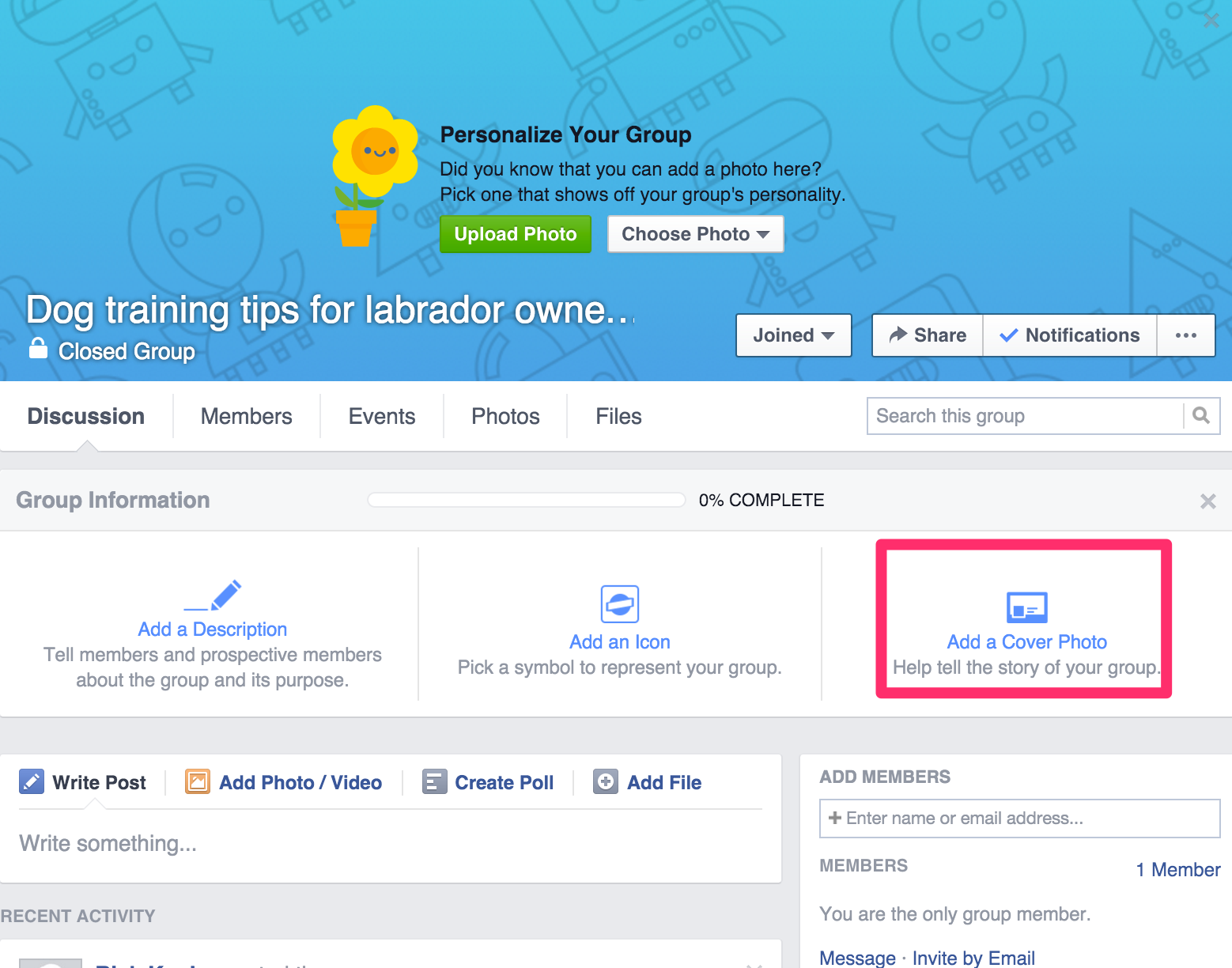
Reposition it, so that it looks good.

Facebook will then tell you that your Group is now ‘100% complete.’
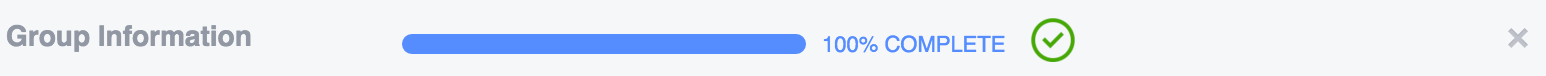
But that, in fact, is not accurate for our purposes.
We can actually do a few more things to optimize the Group’s ability to be found within Facebook.
First, click on the ‘three dots,’ and then select ‘Edit Group Settings.’
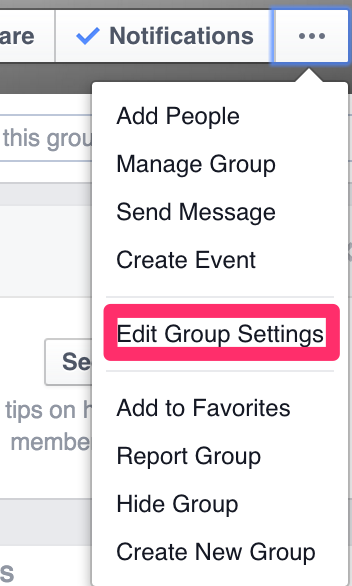
You’ll then see this.
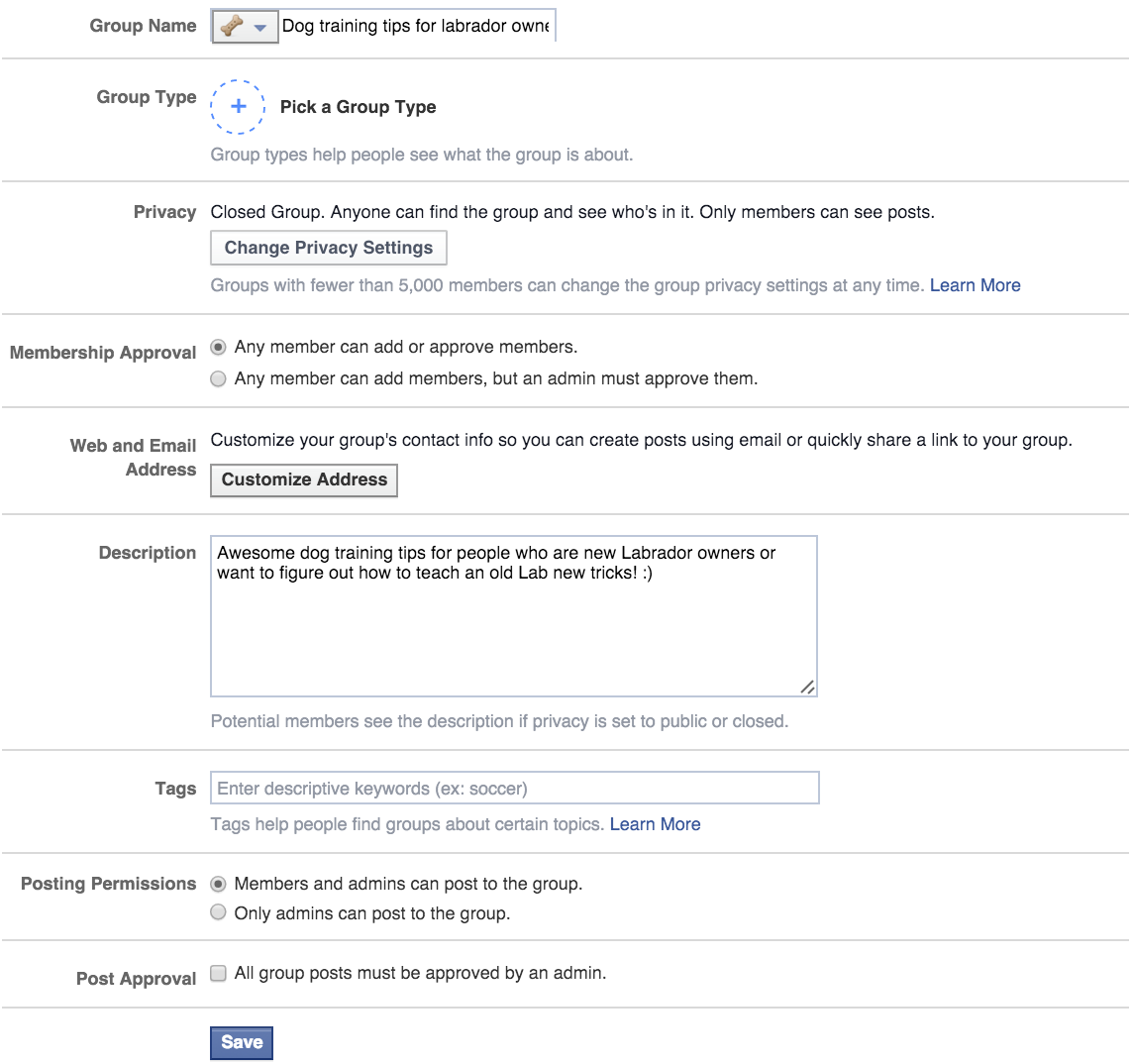
First, we want to ‘Pick a Group Type.’
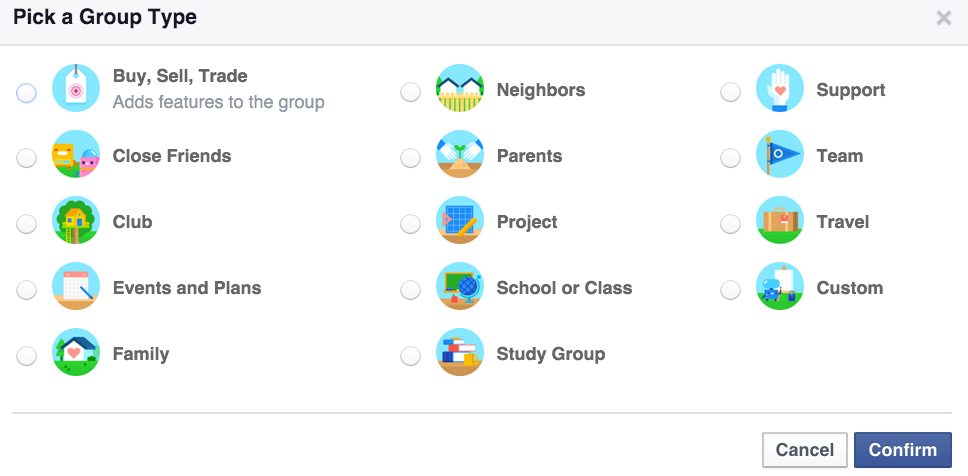
I chose ‘Custom.’
Then you need to give the Group some ‘Tags.’
Here are the Tags that I have chosen.
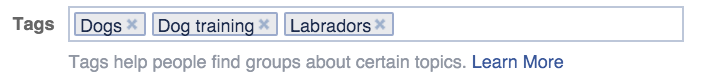
These Tags will make it easier for people to find your Group.
Then, click on the ‘Save,’ button.
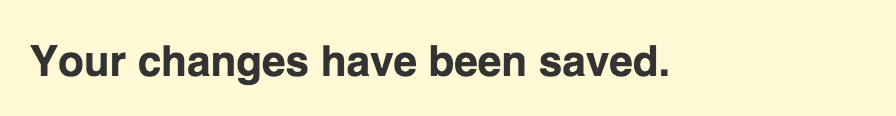
That’s the basics of creating a Facebook Group.
Now, let’s examine the steps that can be taken in order to grow a Facebook Group.
Direct Fan Page Fans to the Group
It can be hard to directly promote a Group on Facebook, so you’ll need to figure out some clever ways in which you can get people to join.
Then, once your Group has some members in it, you can get them to help you with some of the organic methods of growth that we’ll later take a look at in this post.
For now, however, the trick is knowing how to promote your Fan Page, so that people will actually ‘Like’ it.
One billion people visit Fan Pages every month, and, on top of that, there are over 4.5 billion Likes per day on Facebook.
All you have to do is capture a miniscule percentage of all of this action.
And, in doing so, you’ll be able to spread the word.
That’s because the friends of the people who ‘Like’ your Fan Page content will sometimes be notified of the content that their friend has ‘Liked.’
If you don’t have a Fan Page, this is how you can quickly create one.
Click on the ‘downwards arrow,’ on your Facebook profile. This time, select the option ‘Create Page.’
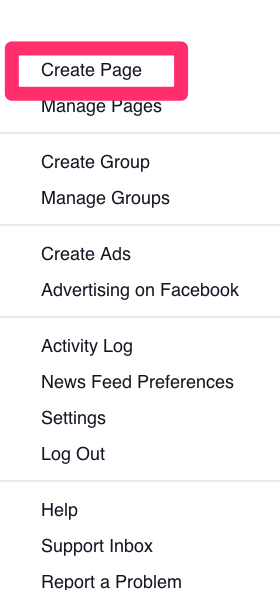
You’ll then be taken through the Fan Page creation process.
What you pick on this page, is obviously going to depend on what your Page is about.
For the purposes of this campaign, we’re going to choose ‘Cause or Community.’
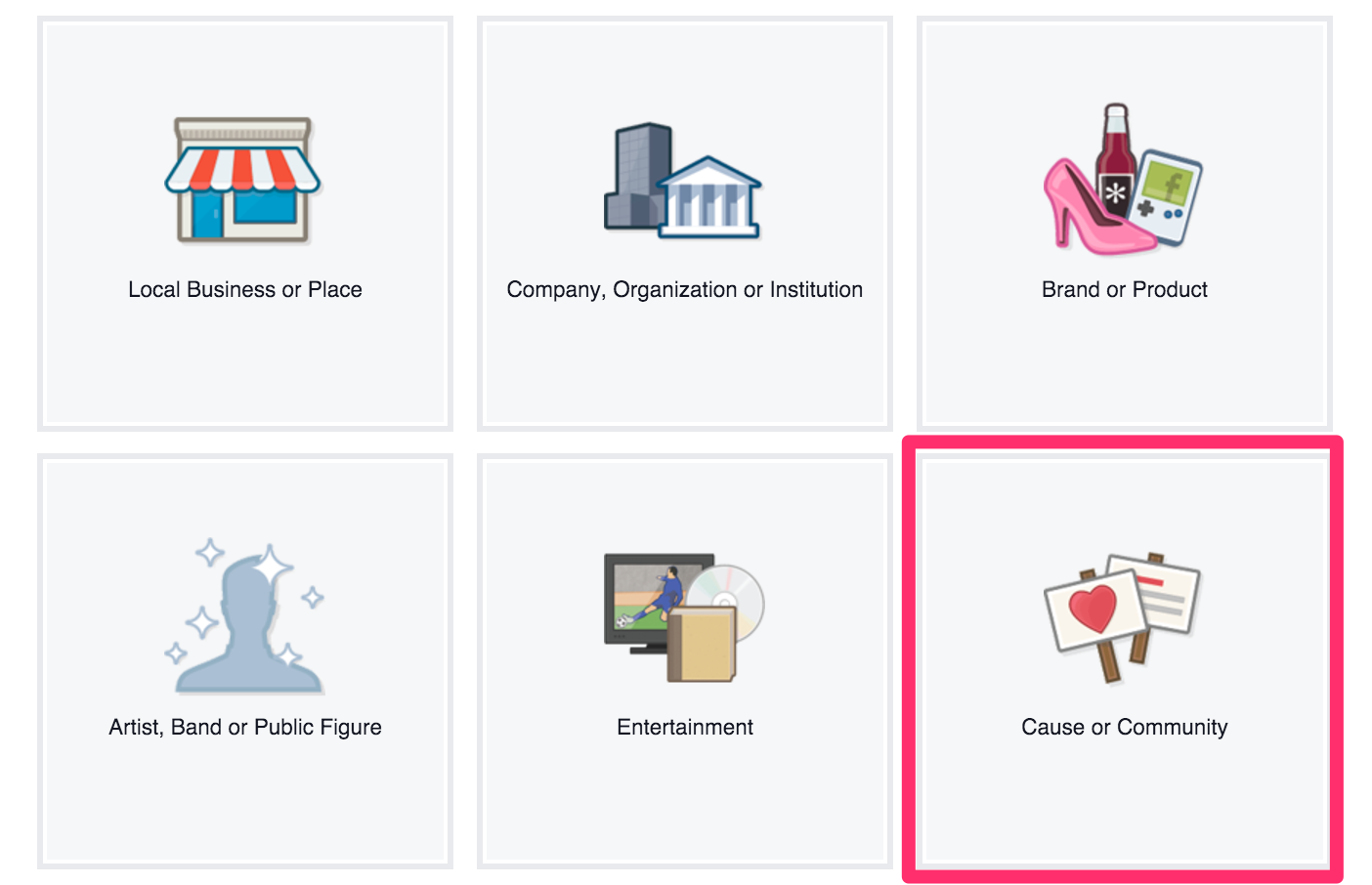
We then need to input some descriptive information about the page.
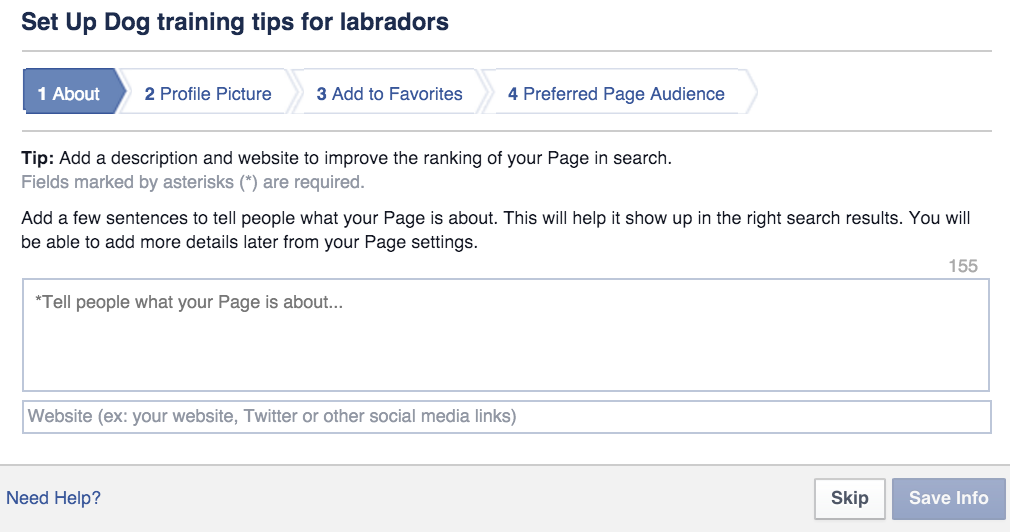
We can just take the description we used for the Group and use it here.
If you want to create something different, just remember to make it detailed and keyword rich.
You then have the chance to give the Fan Page a ‘Profile Picture.’
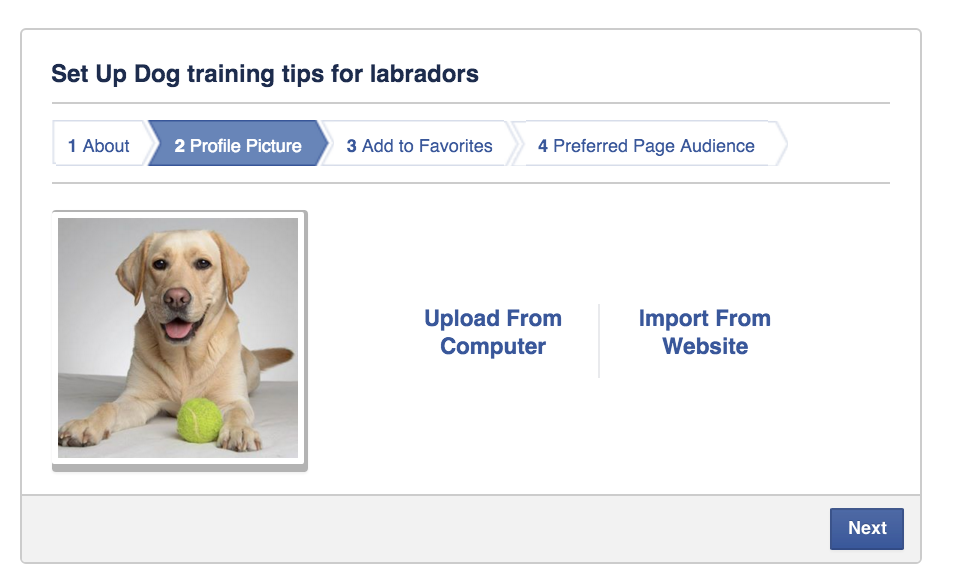
You’ll then need to decide if you want to add the Group to your ‘Favorites.’ Again, this is really just for the sake of convenience.
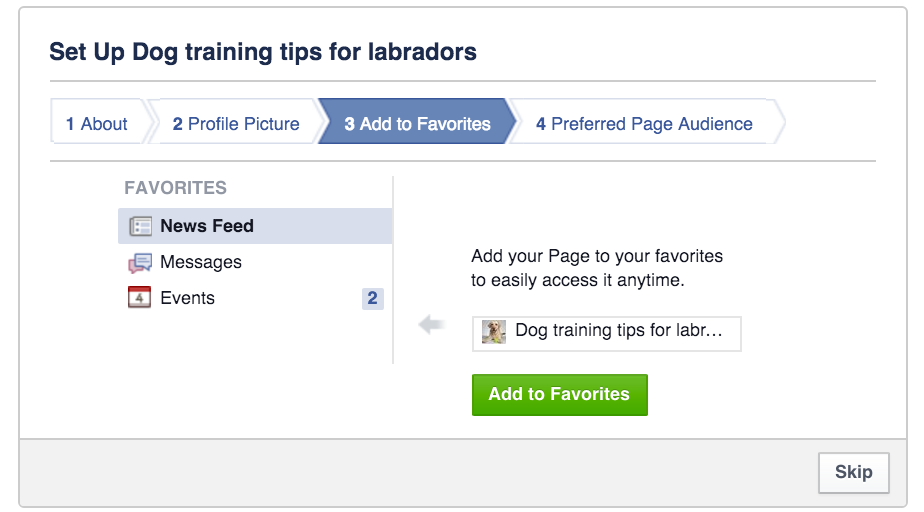
The next bit is where we can provide some information based on who this Fan Page is going to cater to.
Here, I’ve just selected some English speaking countries and then I’ve chosen some interests, related to the page.
The rest, I’ve left as default.
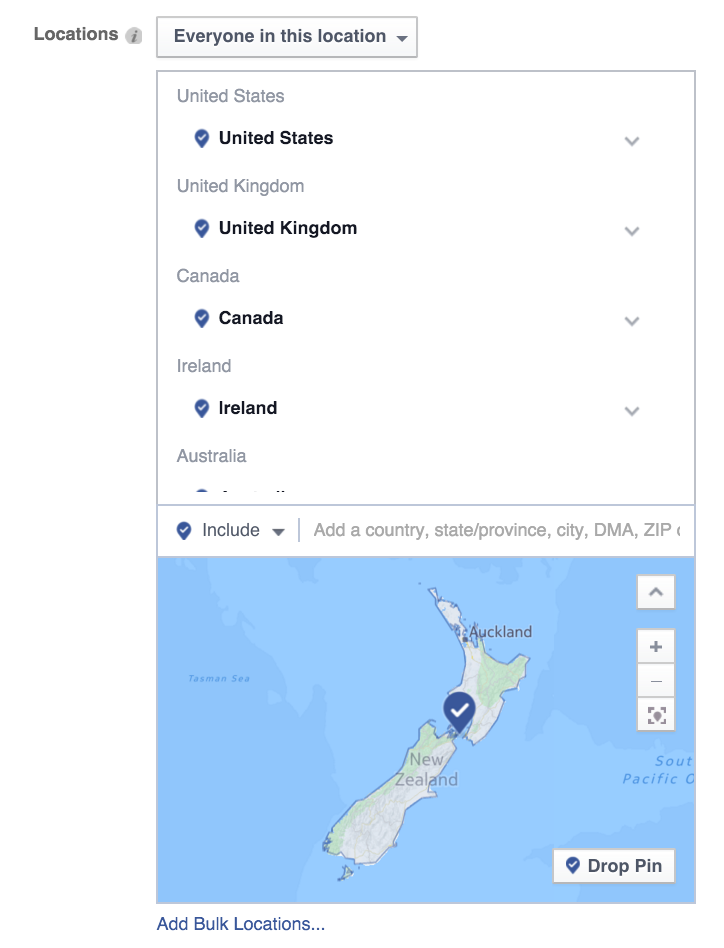
As you can see below, I’ve inputted some interests, based on the topics that this Page, and the Group, will be covering.
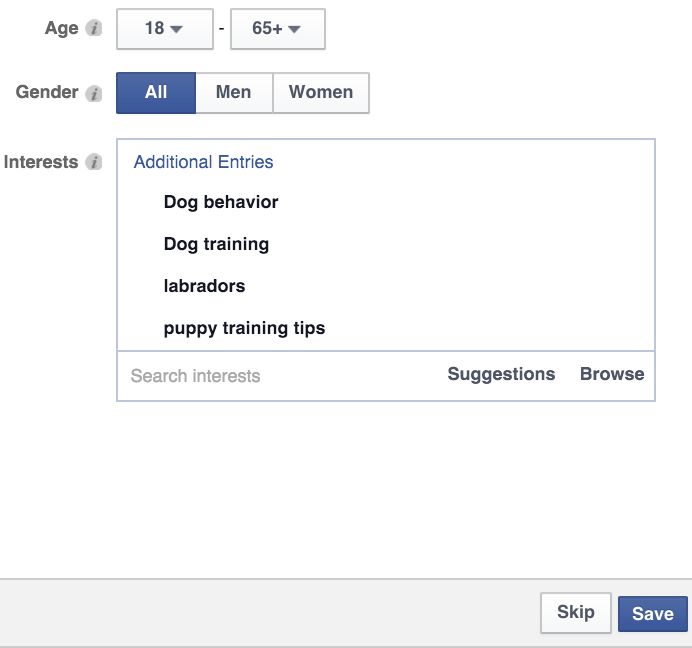
Once done, you should then see the following screen.
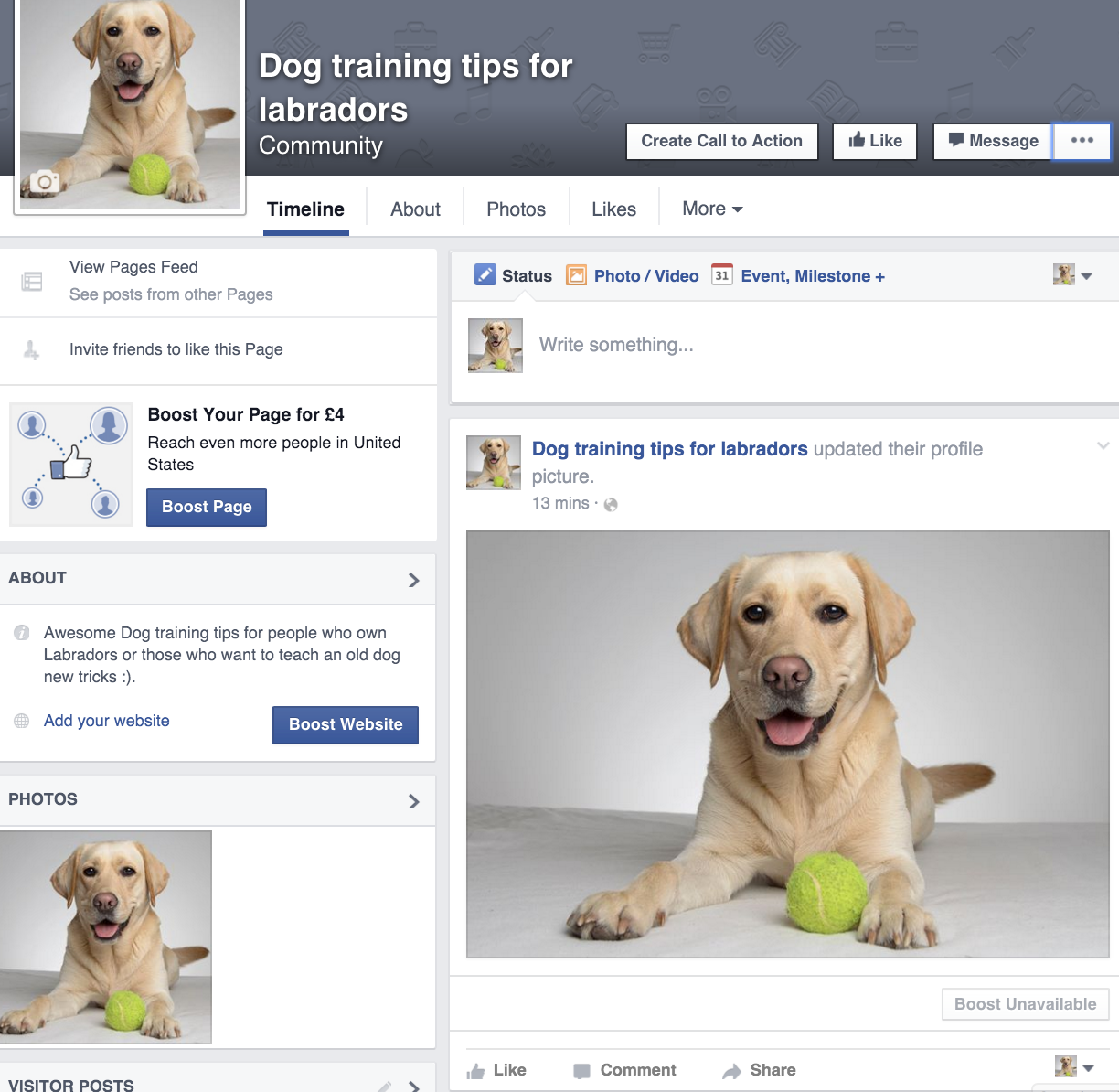
Now, we need to think about promoting it.
One of the easiest ways you can get people to join your Fan Page is by running some ads to it.
Head over to https://www.facebook.com/ads/manager/
Then pick the option called ‘Promote your Page.’
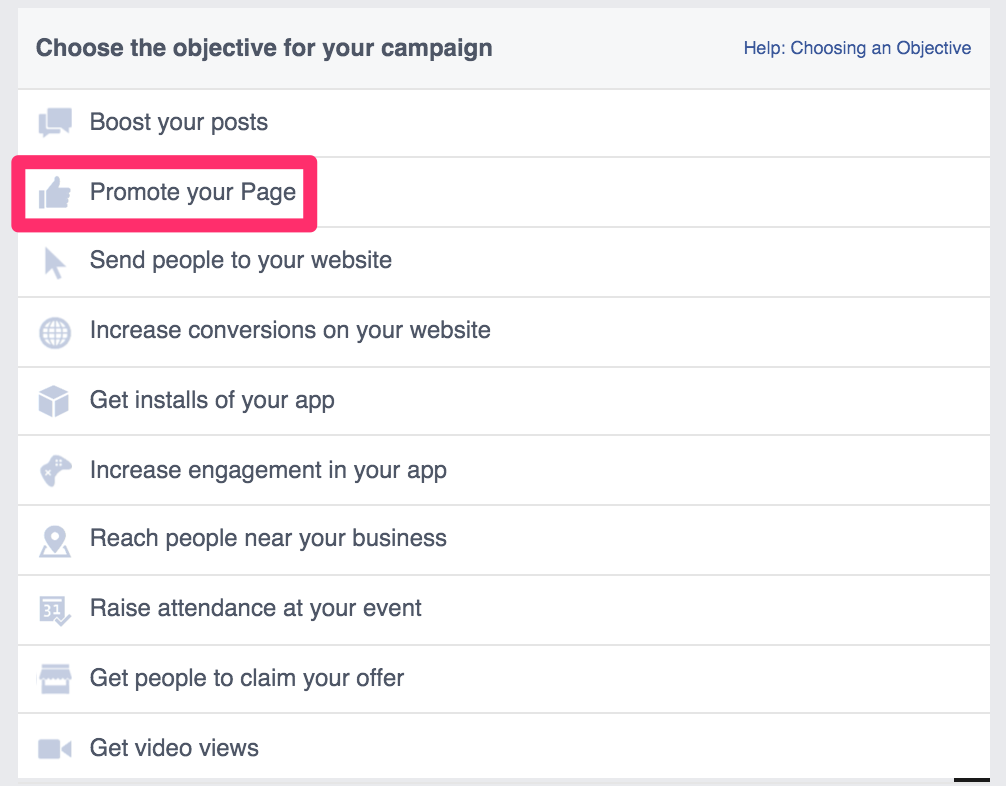
Then, select your Page.
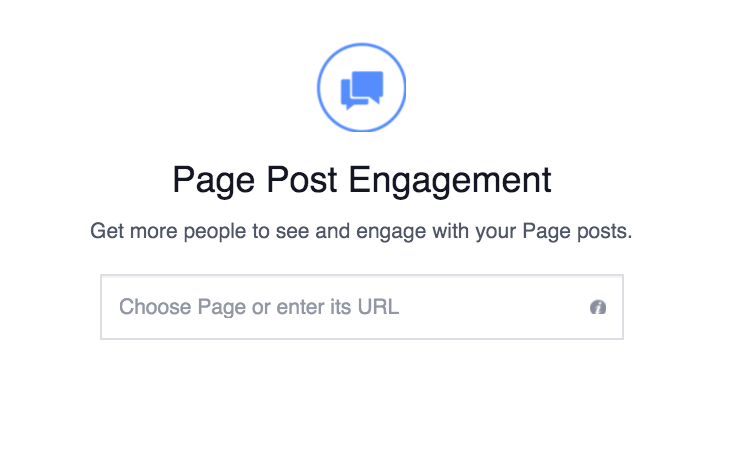
We’re not going to focus too much here on how to create Facebook Ads, as I’ve covered the topic in detail here.
When it comes to targeting, the easiest way often involves providing some interests, based on what you’re promoting.
Here’s what I’ve chosen.
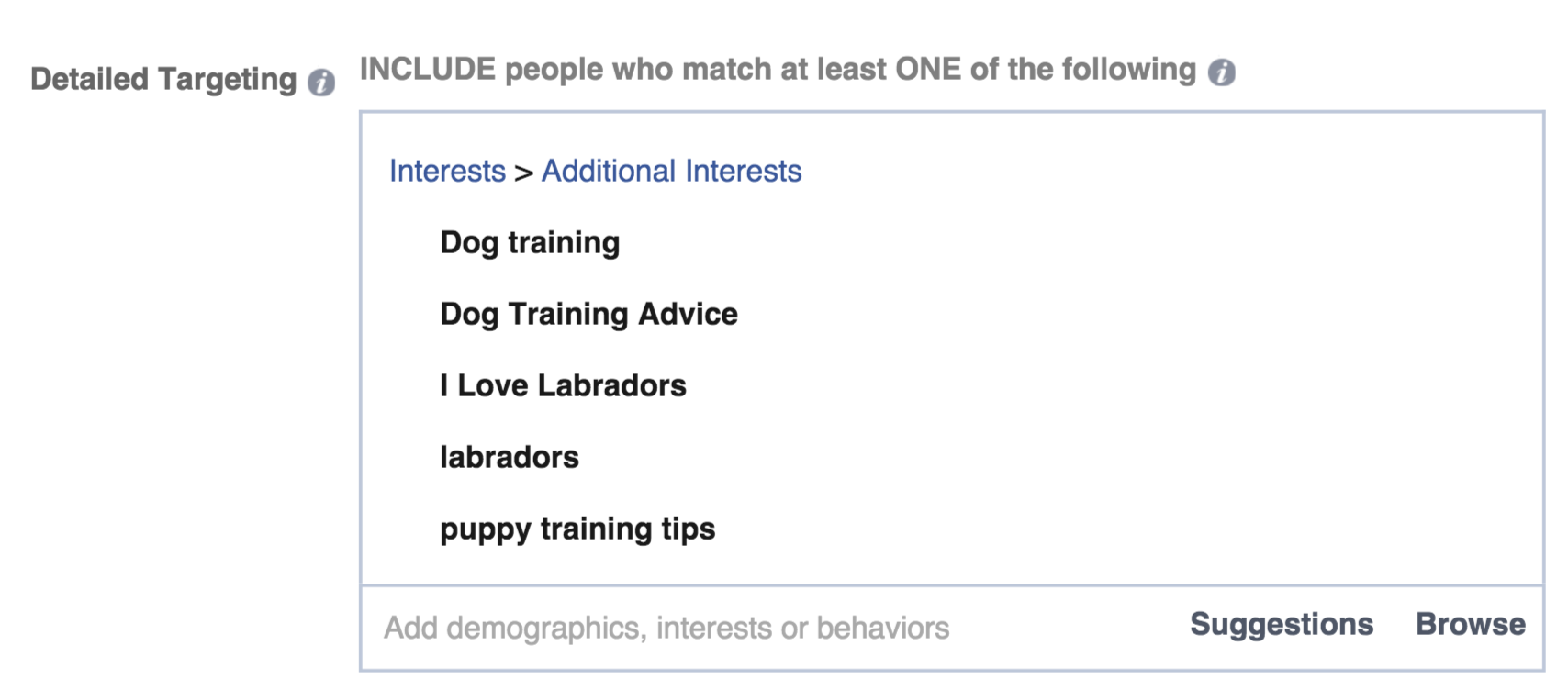
You can also target people who like other Pages that are related to what you’re trying to promote.
It’s worth sticking to the suggested bid here, as this will result in the right kinds of people Liking your page.
You can do that by mentioning your Facebook Group from time to time.
It is essential that in the time between the creation of your Fan Page and the moment you begin promoting your Group, you provide a lot of value for those who have Liked your page.
This will show potential Group members that you’re someone who provides a lot of value and that you’re not going to be spamming them once they join your Group.
Once your fan page has started to collect around 100 or so fans, you can mention your Facebook Group.
When it comes to promoting your Facebook Group, you don’t want to be overly pushy.
But, when you’re describing it, be clear about the benefits that the Group will offer.
Here’s something that I came up with.

When I click ‘Publish’ it should look as follows.
There is little orange icon on the top right hand of the post.
That is because I have ‘Pinned’ the post.
This means that the post will always be present at the top of the Page and won’t be ‘pushed down,’ by new content.
This will help increase visibility.
If you want to ‘Pin’ a post, do the following.
Click on the grey downward arrow on the top right hand corner of a Post.

Then select ‘Pin to Top.’
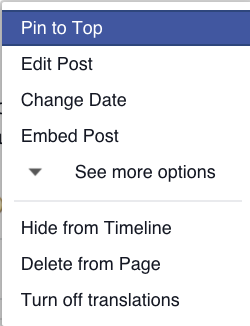
You’ll notice that at the bottom of the post, is a button called ‘Boost Post.’

This is where you can advertise a certain post, in order to improve its visibility.
It doesn’t hurt to experiment with this, so you might want to give it a try.
If you do not have an audience already created for this Facebook Page or any connection with the people you’re looking to target on Facebook, click on ‘Create New Audience.’
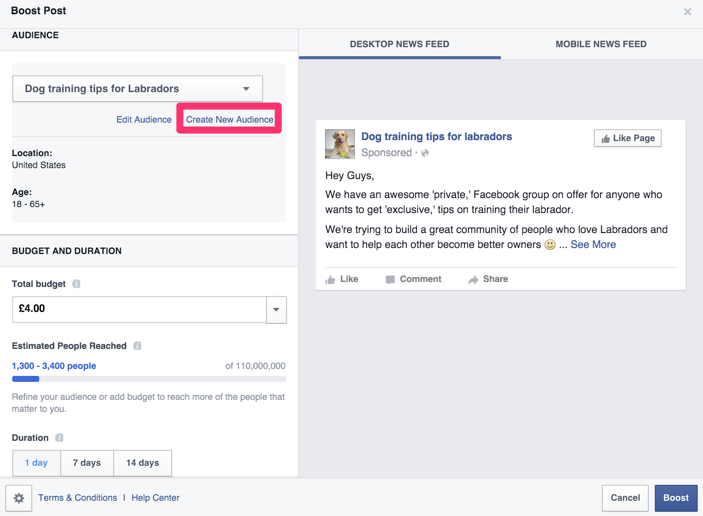
When you’re creating your ‘Audience’ you’ll have the chance to set up the targeting.
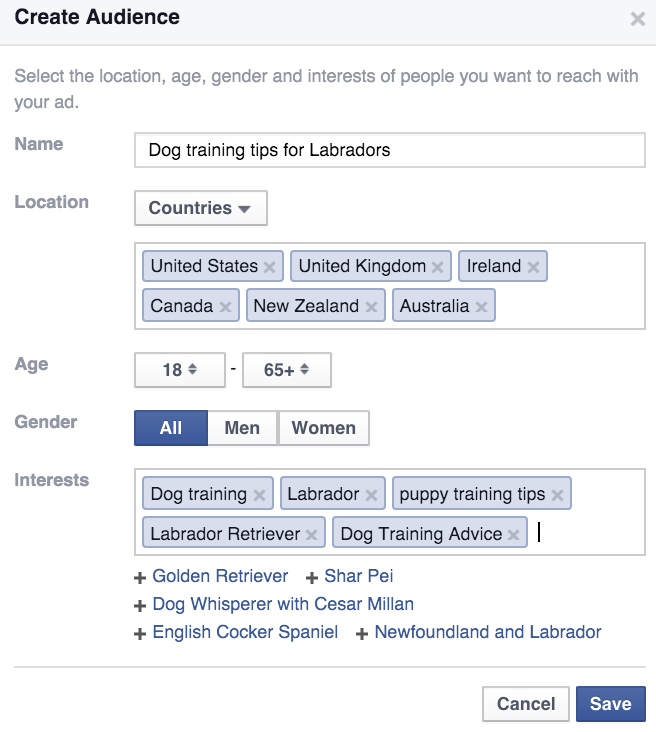
Here, I’ve essentially stuck to the same principles that I’ve discussed earlier in the post.
You can then think about picking the ‘Budget and Duration’ of your ‘Boosted Post,’ campaign.
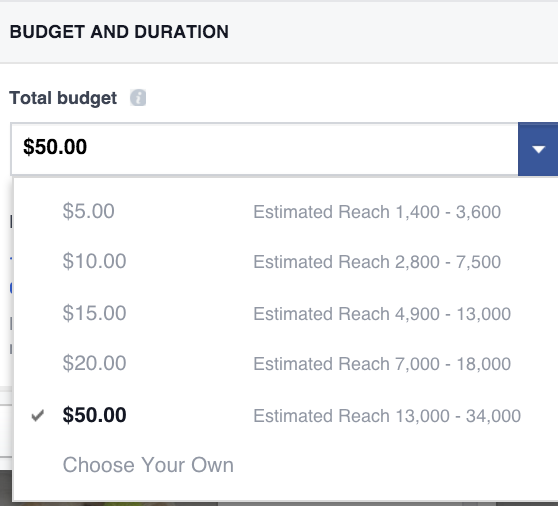
As you can see, the more you spend, the more people your post is going to be ‘Reaching.’
You can then decide how long you want the promotion to run for.
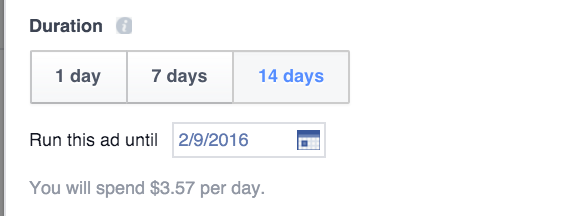
You’ll notice that Facebook let’s you know how much you’re going to be spending per day to ‘Boost’ this post.
People are having varied success when it comes to promoting a post on Facebook this way.
As a result, you’ll just have to test this strategy out and see how well it works for you.
After spending $50 or so, you’ll have a much better sense as to whether or not this strategy is working, and if it is going to be something that you should continue.
It might even be a good idea to promote some of your most popular Facebook Posts and then see if there is any ‘trickle down,’ effect.
This can happen when people begin to join your Group because they see the ‘Pinned,’ post, after having visited your Fan Page, because they saw an awesome piece of Fan Page content, that was ‘Boosted.’
That’s how you can use a Fan Page in order to grow your Facebook Group.
Let’s look at another strategy you can use in order to grow your Facebook Group.
Cross promotion
Another strategy you can use in order to grow your Facebook Group is cross promotion.
Remember, there are over a billion groups, so you’re most assuredly going to find some Groups related to your own.
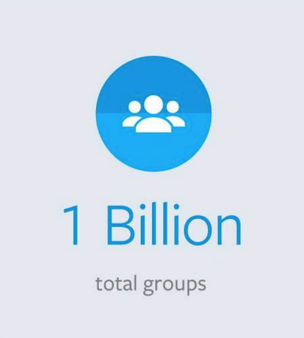
Everyone wants to grow and increase engagement within their Group – and cross promotion can help with this.
What you will find is that this strategy is going to work best when you have at least 100 members in your Group.
Having that many members will make it worth the other Group admins’ time to promote you and your Group.
This is how you’d go about doing some cross promotion.
First, find Facebook Groups that are in a similar niche to yours.
Because I’m sticking to the theme of ‘dog training tips for Labradors,’ I’ll just search keywords related to that topic.
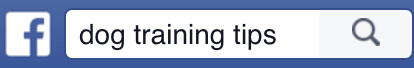
Then, I’d find a Group that has at least 50 members.
Here’s one that’s quite popular.
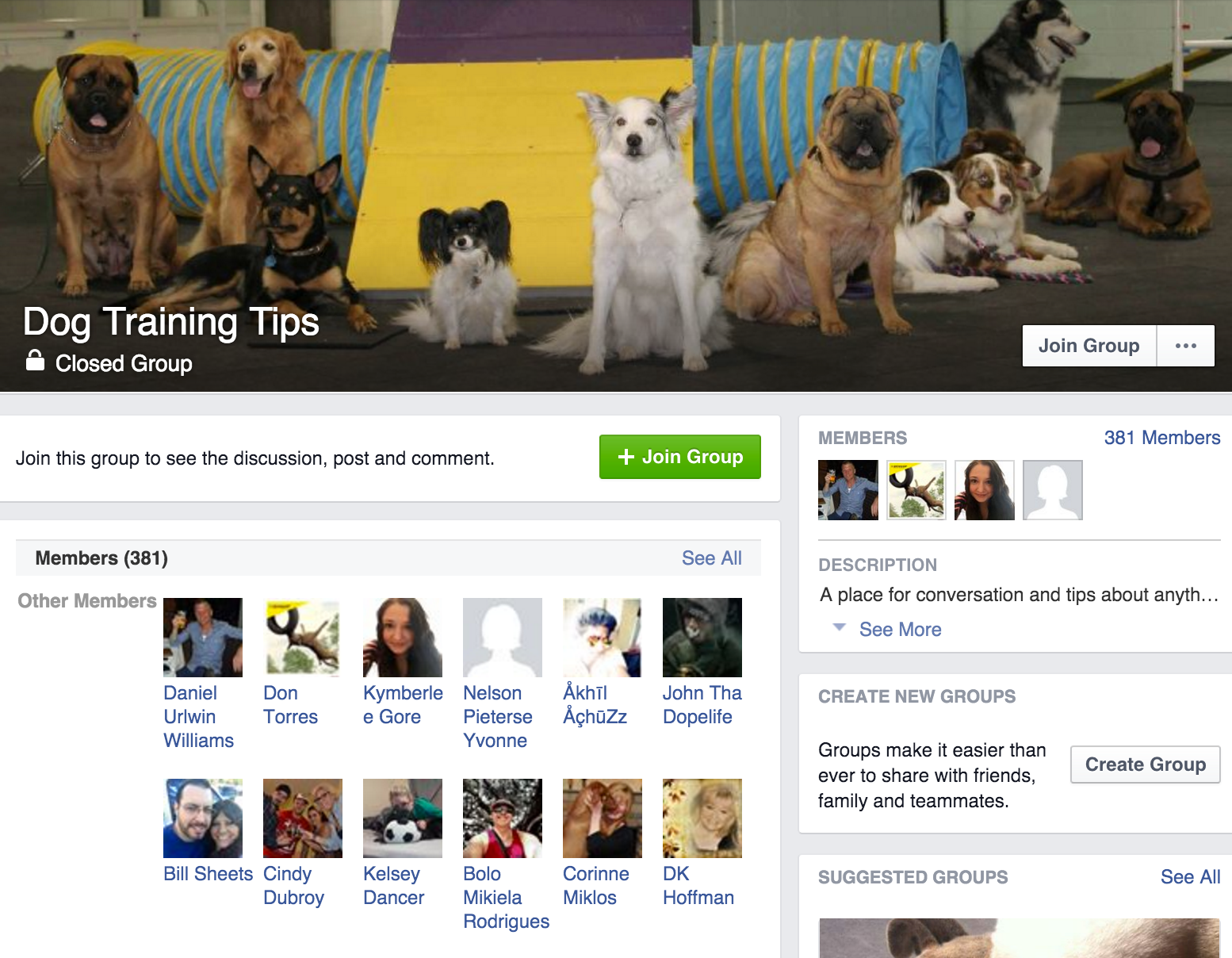
I would then join the Group, provide some value for those inside of the Group and then ask the Group admin if they’d be willing to do some cross promotion.
The pitch doesn’t need to be over the top. You might just mention that you’ll do something for the Group, in exchange for a little bit of promotion.
For instance, you could run a competition for everyone who joins the Group and give away some items.
Of course, not everyone is going to engage with your offer.
It’s still worth trying.
The few who do will allow you to slowly, but surely, grow the number of people you have within your Group.
Encourage existing members to promote your Group
You can also grow your Group by encouraging existing members to promote the Group.
Exactly how you do this is going to vary.
One option is to run a contest to see who can get the most people to join the Group.
You could then get people to mention, at the end of the competition period, who they invited into the Group by tagging them in a post.
Additionally, you could run competitions for each milestone that the Group reaches.
So, for my Group, I might say that for every 100 members, I’ll do a $100 giveaway of dog related goodies.
You may also ask members to invite people that they know. After al,l each Facebook member has, on average 245 friends.
And, friends tend to share common interests.
Encourage influencers to join your Group
Another tactic is to get influential people to join your Group.
This is going to work better for some niches than for others.
The main idea is this.
Promote something that the influencer has created.
Then, tag them when you’re promoting the item.
The influencer will then be notified of the mention and they’ll potentially check out your Group and become a member.
As other people see that the influencer is a member, they may then join the Group in order to see what’s going on.
Their thought process is that if the influencer is a member, surely the group must be good!
As discussed, he tagged Matthew in a post.
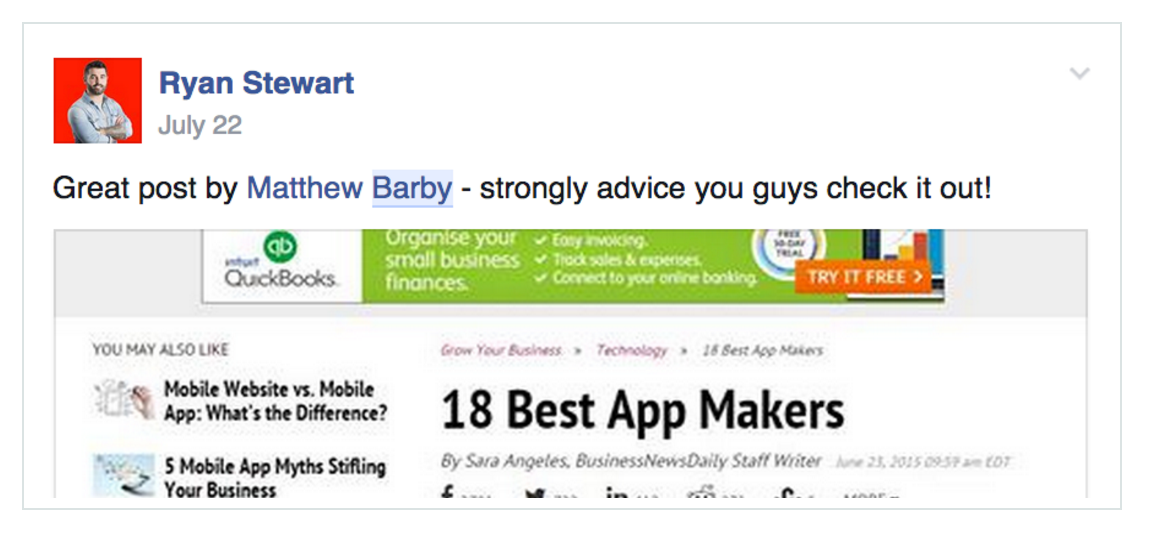
And then, later…Matthew became a member.
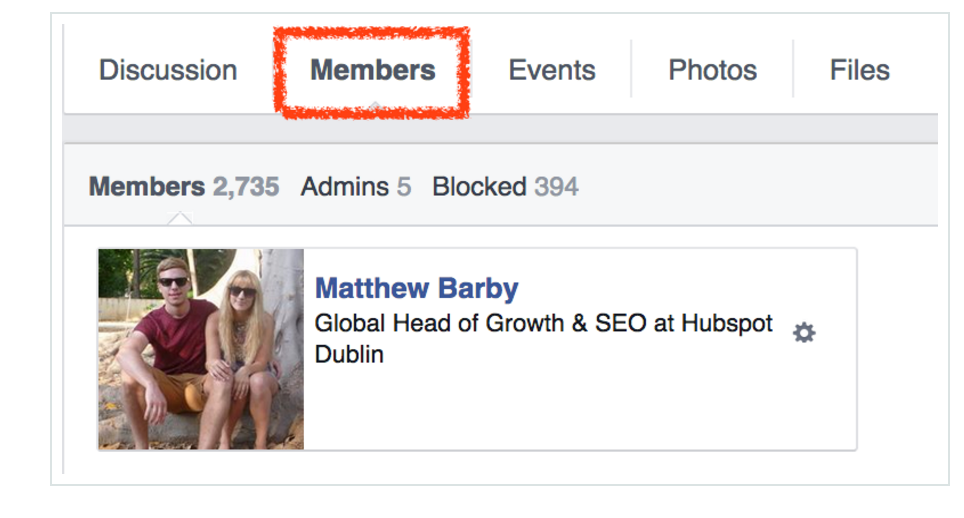
If you’re not sure how to find influencers, just take a look at people in your niche that have large Twitter or Facebook followings.
Promote your Facebook Group on other social media platforms
You can accelerate the growth of your Facebook Group by promoting it on other social media platforms.
87.1% of social media users will login to Facebook at least once a month.
This means that even though people might use other social media platforms, a lot of them will still check out Facebook.
Why not make it so that the reason these people check Facebook is to see what’s going on in your Group?
You can encourage people who engage with you on other social media platforms to login and check out your Facebook Group by mentioning it on your other profiles.
That might be as simple as Tweeting it from time to time.
You can even Tweet other influencers to let them know that you have a Group that might be of interest to their followers.
Additionally, if the Group is suitable, you could even get away with mentioning it on sites like LinkedIn.
If you’re struggling to get people to join your Group this way, then maybe think about using a ‘Gated content,’ approach.
In this instance, you might not Tweet about the Group itself, but about some content that can be found within the Group.
You would then let people know that there is some awesome content available – provided they join the Group.
You would then host this content within your Group.
If you want to upload some content to your Facebook Group, click on the ‘Files’ Tab

Then you click on ‘Upload File,’ and upload whatever it is that you were promoting.
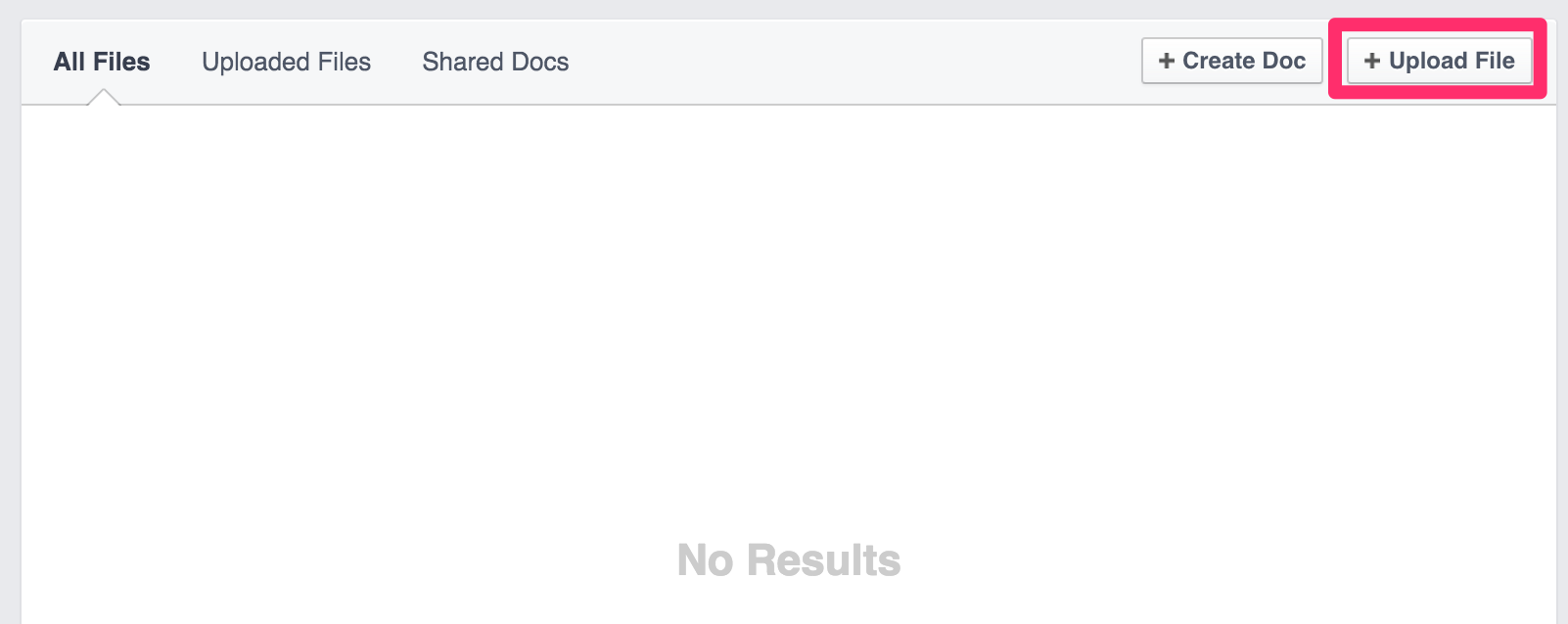
It might be a good idea to mention exactly where the content can be found, by creating a ‘Pinned,’ post within your Group.
The key to Group longevity
So far, we’ve covered what you can do in order to get people to join your Group.
However, what’s arguably more important, is figuring out how you can get people to stay.
If you can figure that part out, you’ll have a Group that is going to be self sustaining, therefore making it easier for you to manage.
The first thing you need to consider to is how you’ll deal with spam.
Spam can quickly kill a Group. No one likes to receive messages that are not going to be of use to them.
Because you’ve chosen to set up a ‘Closed,’ Facebook Group, spam shouldn’t be too much of an issue.
However, there will always be a couple people who manage to slip through.
As a result, you need to keep a close eye on your Group to see what’s going on.
If you see someone post something that resembles spam, send them a ‘direct message,’ and let them know that what they’re doing is against the Group rules.
If they continue to abuse the rules, kick them out of the Group.
You can create a pinned post that explains all of the rules of the Group in detail.
Then, when people join, they have no excuse when it comes to knowing how to behave within the Group.
You could even mention of the rules within the description, so that people know this information even before they join!
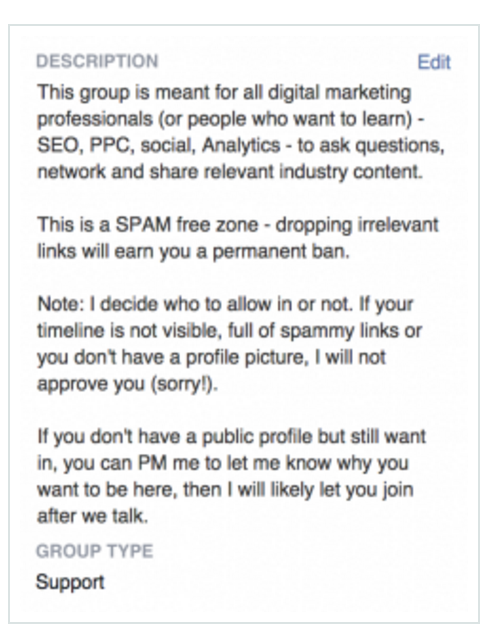
If you do happen to ban someone, it might be a good idea to provide a public explanation as to why you took that course of action.
This will let people know that you were being fair, but it will also serve as a warning to other people who might be thinking of acting in a similar manner.
If you really want to crack down on spam, you might want to make it so that each and every post within the Group is approved by an admin of the Group before it goes ‘live.’
You can adjust this setting on the ‘Edit Group Settings,’ page.
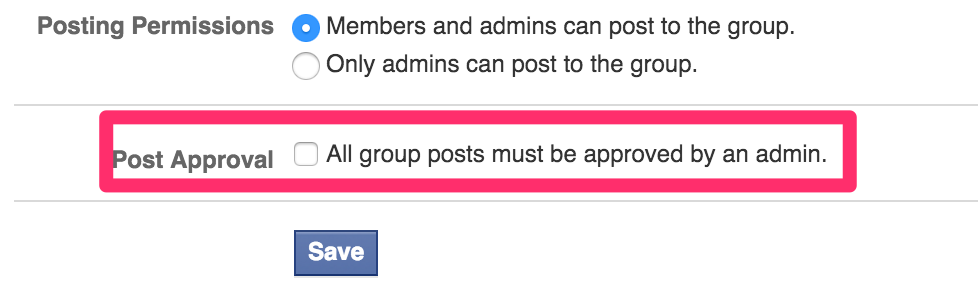
Whilst this may sound like a good idea, there is the risk that it might hinder any discussions taking place in the Group.
That’s because there will be no free flow of conversation. Everything needs to be approved before it can be shared.
Eventually, you can hire a moderator who can take care of the admin side of things for your Group.
More often than not, there will be someone within the Group who will be happy to do this for you.
Finding such a person is a good idea once the Group starts to become quite active, as it will allow for you to focus on providing value to the Group in the form of custom content.
Other than dealing with spam, there are other actions that you’ll need to take to ensure that your Group is a place worth hanging out in.
One such action is encouraging engagement within the Group.
You can do that by asking some questions.
If you know your niche well, coming up with great questions shouldn’t be too hard.
However, if you’re dealing with a new niche, you might need some help when it comes to forming engaging questions, that will get your Group members talking.
Once tactic you can use is to search Google.
Here’s what you can do.
Perform a search related to your niche, but use the word ‘why,’ or ‘are,’ at the beginning of the search term.
Here’s an example of how that can work.
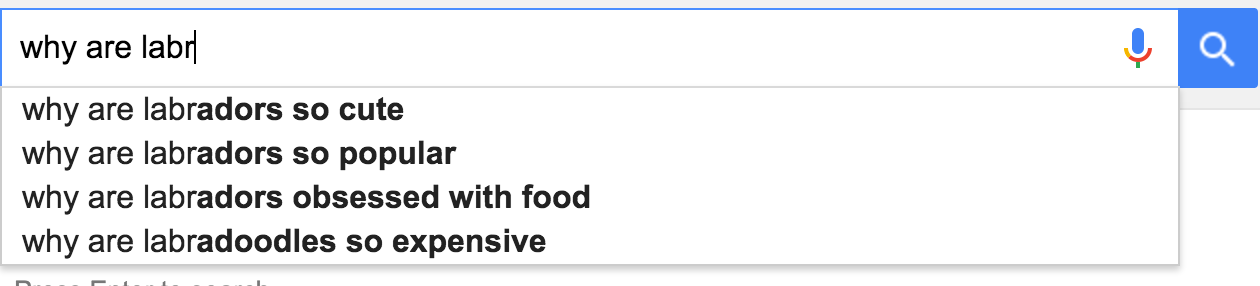
Here’s what came up when I used the word ‘are.’
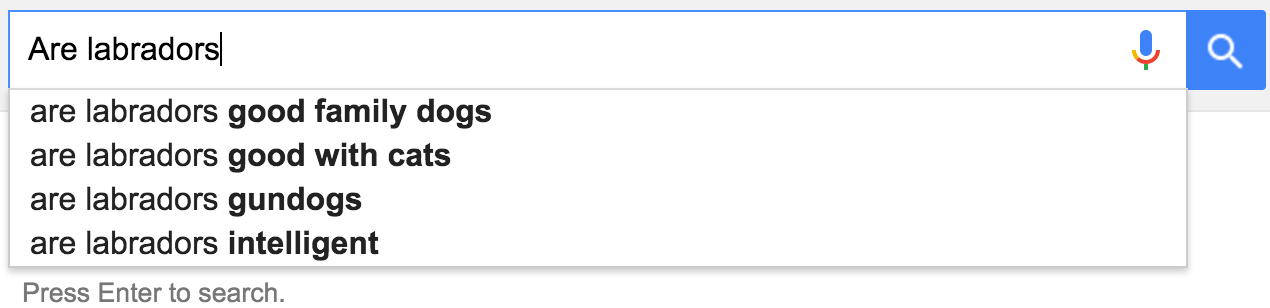
As you can see, there are some interesting topics here that I can use to create engagement within my Group.
One of my goals is to get people telling personal stories.
Therefore, I may adapt the questions so that they draw out interesting anecdotes from people.
For instance, I could ask my Group members – “What’s the most intelligent thing your Labrador has ever done.”
Or “Do you have any funny stories about your Labrador obsessing over food.”
When doing this, share some of your own stories to get the discussion going.
By encouraging discussion, you’ll increase the odds of the Group becoming self sustaining as people begin to know each other better.
You could say, it’s a great way of breaking the ice.
You can even create some ‘Polls,’ using the questions you find within Google, as inspiration.
To do that, just follow the steps you would take to write something within the Group, but select the ‘Create Poll,’ option.
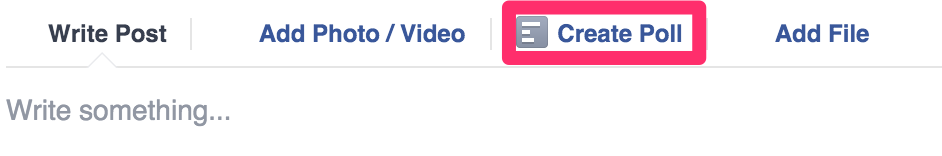
Then go about asking a question and providing some options.

And then once it’s done, you’ll see the following.
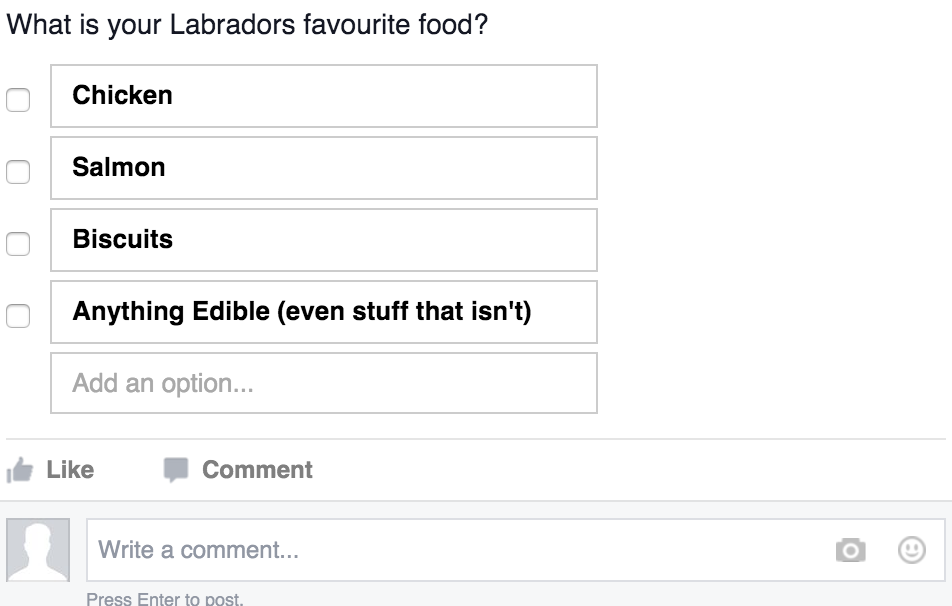
You may even want to create custom content exclusively for the members within the Group.
This is similar to the approach you’d take with ‘gated content,’ except you’re producing content to improve retention and not to improve numbers.
That doesn’t mean that the same kind of content can’t be used to do both jobs at the same time.
Such content might include PDF Guides or free eBooks that you’d otherwise charge for.
You can also host a webinar, if you’re comfortable with doing so.
Videos tend to do well on Facebook, considering that there are 8 billion daily video views (and increasing by 100% in the space of 7 months) on Facebook nearing the end of 2015.
Because of this, it might be a good idea to record your webinars and post them on Facebook, so people can later watch them.
If you’re struggling to come up with good ideas for content, why not just ask people within the Group what they’re struggling with.
Then, create content based on the answers provided.
You can do that by creating a Poll, just as was done above.
If you’re looking to host content on your blog, encourage Group members to share it.
This shouldn’t be too much of an issue, considering 26.7% of US Facebook users click on the share button, after they’ve read a blog post that they enjoyed.
This will ensure that their friends see the content, similar to what I mentioned earlier about getting people to like your Fan Page.
You may also want to introduce each of the members that have joined the Group that week and request that they share some information about themselves.
For my Labrador Group, I might ask that people share a picture of their beloved Lab.
You might also want to promote weekly or monthly Group summaries.
That’s because even though there are 1.038 billion daily active users, there are still some Facebook users that may only login once or a couple of times a month.
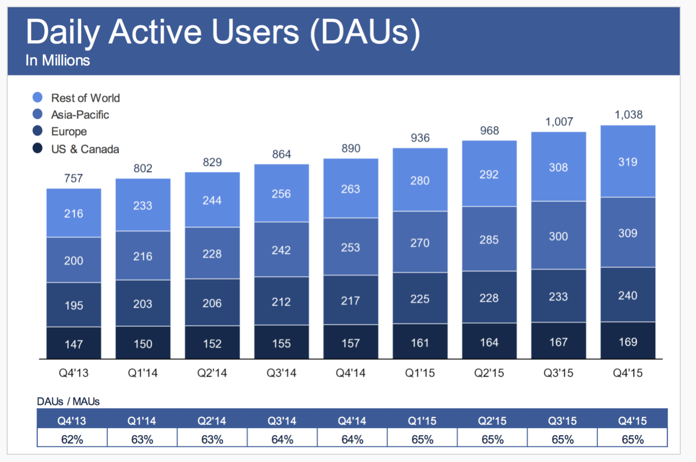
They might not be able to keep up with the daily discussions. A monthly or weekly summary will be helpful to such individuals.
If you can create an engaging Group, a (very tiny but engaged) percentage of the65% who login into Facebook daily, will spend a good chunk of their 20 minutes checking out what’s going on in your Group.
If your Group is really good, you’ll be part of the reason why 56% of Facebook userslogin multiple times per day!
Conclusion
A Facebook Group can be a valuable tool to have in your marketing arsenal.
After all, if you’ve ever wanted to build an online community, but had no idea how to go about things, a Facebook Group might be the best way to get started.
However, you can’t just create a Facebook Group and then expect it to automatically thrive.
Rather, you must figure out how to make it so that the Group can be easily found within Facebook.
On top of that, you must know how to get people to join your Group, even when there are no members present.
You’ll then want to focus on getting influencers to join your Group.
Once you’ve done all of that, you’ll then want to pay special attention to how you can maintain a high quality of conversation, within the Group.
While all of this is going on, you also need to make a concerted effort to keeping spam at a minimum.
Eventually, you will be able to hire someone who can take care of all of these duties for you, freeing you up to create awesome content for the Group members.
In any case, now that you’ve read this post, you know all that you need to about creating a popular Facebook Group.
Why not take these tips and see how well they can work for you?
Have you experienced any successful tips when it comes to building a popular Facebook Group?




If you're having problems accessing the site, please contact customer support Low Obl Dofollow Blog Commenting
ReplyDeleteWant To Boost Your ClickBank Banner Commissions And Traffic?
ReplyDeleteBannerizer made it easy for you to promote ClickBank products using banners, simply go to Bannerizer, and get the banner codes for your selected ClickBank products or use the Universal ClickBank Banner Rotator to promote all of the ClickBank products.
ReplyDeletehttps://www.zotero.org/khairyayman
https://visual.ly/users/khairyayman85/portfolio
http://theofficialkristin.ning.com/profile/khairyayman
ReplyDeleteHello,
we provide affordable and result-oriented SEO services, please give a chance to serve you.
Thanks
Admin: E07.net
I would like to thank you for the efforts you have made in writing this article. I am hoping the same best work from you in the future as well.. seo service
ReplyDeleteAlthough affiliate marketing is touted as one of the easiest and most effective ways to earn money online, it is not as easy as it sounds.Marijuana affiliate programs
ReplyDeleteMore Help Ysl replica bags moved here Louis Vuitton replica Bags home best replica bags online
ReplyDeleteYour Domain Name dolabuy.co visit this site Valentino Dolabuy go to website Dolabuy Fendi
ReplyDelete